Security cameras help keep our homes and offices safe. But sometimes, they have problems. This article will talk about common security camera problems and how to fix them.

Credit: www.secureredact.ai
1. Blurry Images
Blurry images are a common problem. You want clear pictures, but sometimes they are not. Here are some reasons why this happens:
- Dirty Lens: Dust or dirt on the lens makes images blurry.
- Out of Focus: The camera might not be focused properly.
- Low Resolution: Low resolution cameras produce blurry images.
Solution:
- Clean the lens regularly.
- Adjust the focus of the camera.
- Use a higher resolution camera for clear images.
2. Night Vision Not Working
Night vision is important for security cameras. Sometimes, it does not work. Here are some reasons why:
- Infrared LEDs: The LEDs may be broken.
- Too Much Light: Bright lights can affect night vision.
- Dirty Lens: Dust on the lens can block infrared light.
Solution:
- Check and replace broken LEDs.
- Remove any bright lights near the camera.
- Clean the lens to remove dust.
3. No Connection
Sometimes, the camera does not connect to the network. This is a big problem. Here are some reasons why this happens:
- Wi-Fi Issues: Weak Wi-Fi signal can cause connection problems.
- Wrong Settings: Incorrect network settings can cause issues.
- Power Issues: The camera may not be getting power.
Solution:
- Check the Wi-Fi signal strength.
- Make sure the network settings are correct.
- Ensure the camera is powered on.
4. No Recording
Sometimes, the camera does not record video. This is a serious issue. Here are some reasons why:
- Storage Full: The storage may be full.
- Recording Settings: The recording settings might be wrong.
- Software Issues: There might be a problem with the camera software.
Solution:
- Check and clear the storage regularly.
- Ensure the recording settings are correct.
- Update the camera software.
5. Poor Video Quality
Poor video quality is another common problem. You want to see clearly. But sometimes, you cannot. Here are some reasons why:
- Low Resolution: The camera may have low resolution.
- Poor Lighting: Bad lighting can affect video quality.
- Wrong Settings: Incorrect settings can affect video quality.
Solution:
- Use a higher resolution camera.
- Ensure good lighting around the camera.
- Check and adjust the camera settings.
6. Camera Not Turning On
Sometimes, the camera does not turn on. This is a major issue. Here are some reasons why:
- Power Issues: The camera may not be getting power.
- Broken Camera: The camera might be broken.
- Wiring Issues: There could be a problem with the wires.
Solution:
- Check the power source.
- Replace the broken camera.
- Inspect and fix any wiring issues.
7. Motion Detection Problems
Motion detection is important for security cameras. Sometimes, it does not work. Here are some reasons why:
- Sensitivity Settings: The sensitivity might be too low.
- Obstructions: Objects can block the camera’s view.
- Software Issues: There might be a problem with the camera software.
Solution:
- Adjust the sensitivity settings.
- Remove any obstructions.
- Update the camera software.
8. False Alarms
False alarms are annoying. They can cause unnecessary worry. Here are some reasons why this happens:
- Animals: Small animals can trigger the alarm.
- Moving Objects: Trees or flags can cause false alarms.
- Improper Settings: Incorrect settings can cause false alarms.
Solution:
- Adjust the motion detection settings.
- Ensure the camera’s view is clear of moving objects.
- Check and correct the camera settings.
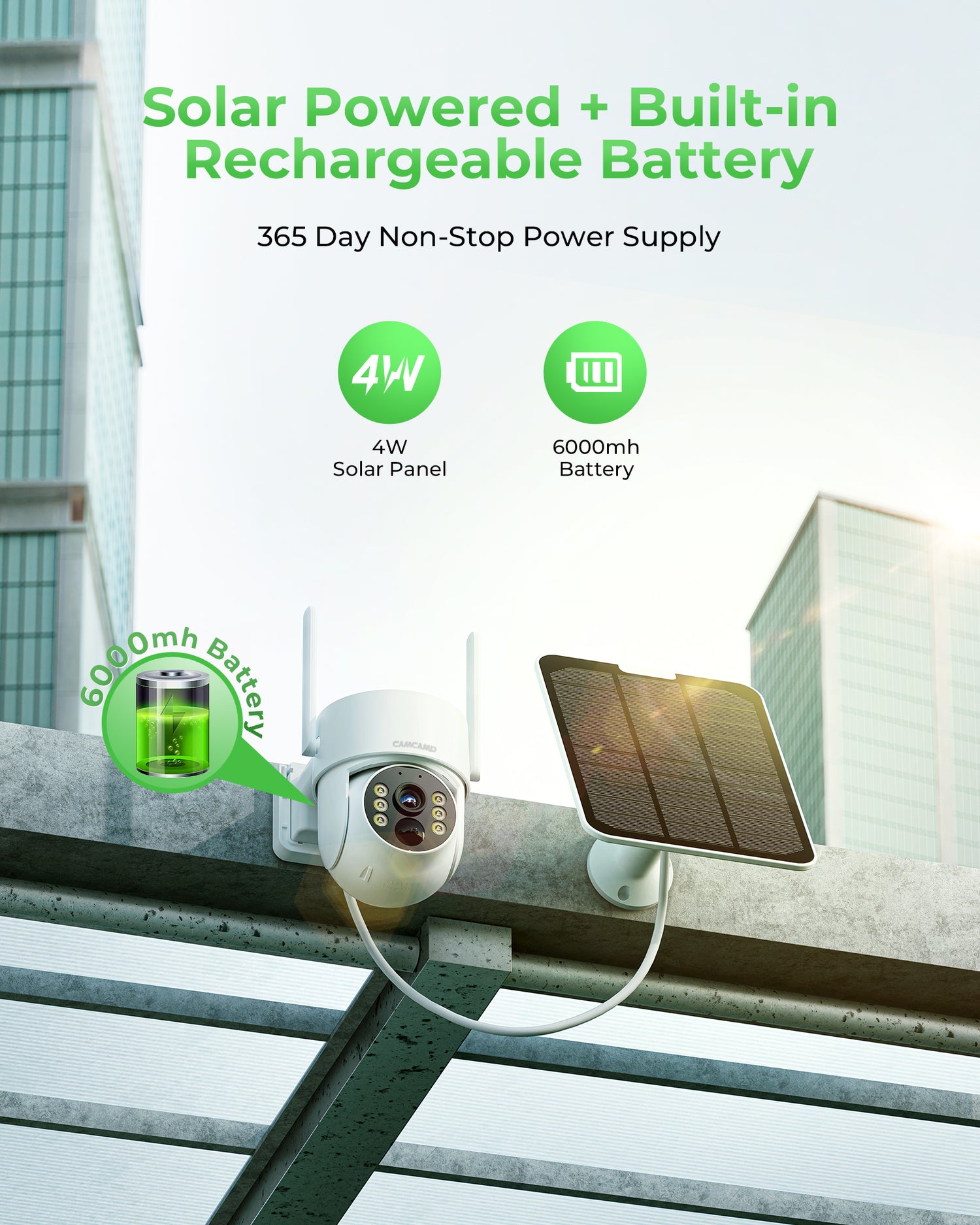
Credit: camcamptech.com
Frequently Asked Questions
Why Is My Security Camera Not Recording?
Check if the camera has power. Verify storage space. Confirm settings are correct.
How To Fix A Blurry Security Camera Image?
Clean the lens. Adjust focus settings. Ensure proper lighting.
What Causes Security Camera Interference?
Nearby electronic devices. Wi-Fi signal issues. Faulty cables or connections.
Why Is My Security Camera Offline?
Power outage. Network issues. Firmware updates. Check connections and settings.
Conclusion
Security cameras are important. But they can have problems. Blurry images, night vision issues, and connection problems are common. So are no recording, poor video quality, and motion detection problems. False alarms and cameras not turning on are also issues. But don’t worry. Most problems are easy to fix. Check the settings. Clean the lens. Ensure good lighting. Update the software. With these tips, you can keep your security camera working well. Keep your home and office safe.