Many people want to keep their homes safe. Security cameras help a lot. Two popular products are Eufy security cameras and Synology NAS. In this article, we will explain how these two can work together. You will learn how to use Eufy cameras with Synology. This will help you store videos safely and check them anytime.
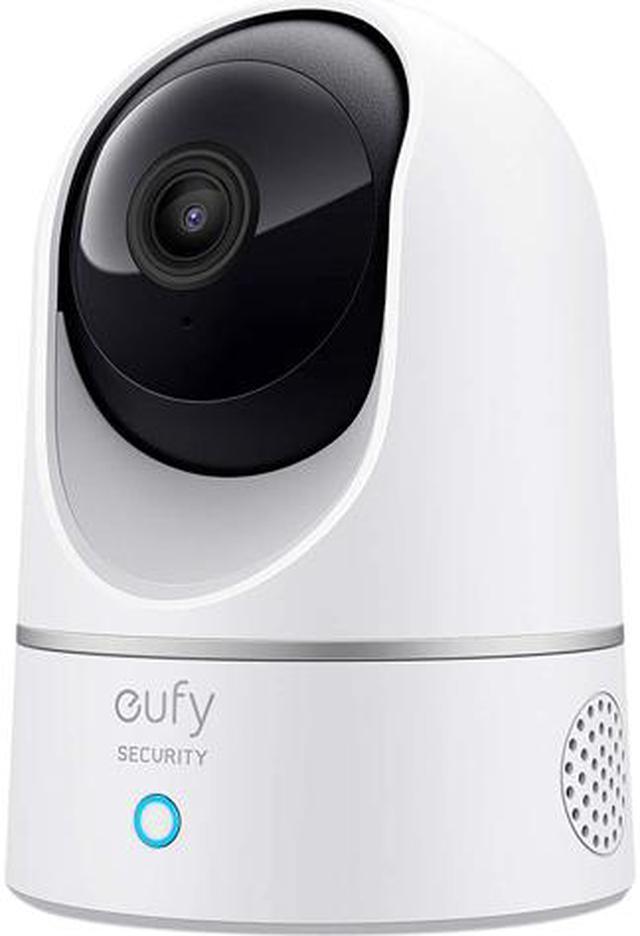
Credit: www.newegg.com
What is Eufy Security Camera?
Eufy makes smart home cameras. These cameras watch your home and record video. You can see live video on your phone. You can also get alerts if the camera sees something strange. Eufy cameras are easy to use and have good video quality. Many people use them to watch doors, gardens, or rooms.
What is Synology NAS?
Synology is a brand that makes NAS devices. NAS means Network Attached Storage. It is a small computer that stores many files. You connect it to your home internet. Then, many people can use it to save photos, videos, and documents. Synology NAS is good for storing security camera videos. It keeps your videos safe and easy to find.
Why Use Eufy Cameras with Synology NAS?
- More video storage: Eufy cameras save videos on the cloud, but it costs money.
- Save money: Using Synology NAS means you do not pay monthly fees.
- Privacy: Your videos stay in your home, not on someone else’s server.
- Easy access: You can watch videos anytime from your phone or computer.
- Backup: Videos are safe even if your camera or phone breaks.
How to Connect Eufy Security Camera to Synology NAS
Eufy does not support direct connection with Synology NAS. But you can still save videos on Synology using some methods. We explain two main ways below.
Method 1: Use Rtsp To Stream Video To Synology
RTSP means Real Time Streaming Protocol. It is a way to send live video over the internet. Some Eufy cameras have RTSP support. You can check your camera’s manual to see if it has RTSP.
Here are the steps:
- Open the Eufy app on your phone.
- Go to camera settings.
- Find RTSP option and turn it on.
- Copy the RTSP address (it looks like a web link).
- On your Synology NAS, open the Surveillance Station app.
- Add a new camera and choose “RTSP” as the connection method.
- Paste the RTSP address into the URL field.
- Save and test the connection.
If done right, you can see live video on Synology. It will also record video on your NAS.
Method 2: Use Homebridge Or Third-party Apps
If your Eufy camera does not support RTSP, you can use third-party apps. HomeBridge is a tool that helps connect smart home devices. With HomeBridge plugins, you can send Eufy video to Synology.
This method is more complex and needs some technical skills. You may need to install extra software on your computer or NAS.
Step-by-Step Setup for Synology Surveillance Station
Surveillance Station is a free app on Synology NAS. It helps manage security cameras. You can record, watch live video, and get alerts.
Follow these steps to set it up:
- Log in to your Synology NAS using your computer.
- Open the Package Center and install Surveillance Station.
- Launch Surveillance Station from the main menu.
- Click “IP Camera” and then “Add.”
- Choose “Quick Setup” or “Complete Setup.”
- Enter your camera’s IP address or RTSP link.
- Choose the right brand and model or select “Generic RTSP.”
- Test the connection and save the camera.
Now your Synology can show live video from your Eufy camera.

Credit: www.youtube.com
How to Find Eufy Camera RTSP Address
Not all Eufy cameras have RTSP. Here is how to check:
- Open the Eufy Security app on your phone.
- Select the camera you want to connect.
- Go to “Device Settings.”
- Look for “RTSP” or “RTSP Streaming.”
- Enable RTSP and copy the link.
If you don’t see RTSP options, your camera may not support it.
Benefits of Using Synology NAS for Security Videos
Using Synology NAS with your Eufy camera has many benefits. Here are some key points:
| Benefit | Explanation |
|---|---|
| Local Storage | Your videos stay at home, not on cloud servers. |
| Cost Savings | No monthly fees for cloud storage space. |
| Easy Access | Watch videos anytime from phone or computer. |
| Backup Safety | Videos are safe even if camera fails. |
| Multiple Cameras | Connect many cameras to one Synology NAS. |
Limitations and Things to Know
Before you start, remember some limits:
- Not all Eufy cameras support RTSP streaming.
- Setup can be tricky for beginners.
- Some methods need extra software or devices.
- Video quality depends on your camera and internet.
- Synology NAS needs enough hard drive space.
Still, with patience, you can have a great home security system.
Tips for Better Security Camera Use
Here are some easy tips:
- Place cameras at main doors and windows.
- Keep your Synology NAS in a safe, dry place.
- Change default passwords on all devices.
- Update software and firmware often.
- Check your videos regularly.
Frequently Asked Questions
Can Eufy Security Cameras Connect To Synology Nas?
Yes, Eufy cameras can connect to Synology NAS using ONVIF or RTSP protocols.
How To Set Up Eufy Cameras On Synology Surveillance Station?
Add cameras in Synology’s Surveillance Station using the camera’s IP and login details.
Does Synology Support Eufy Camera Video Storage?
Synology NAS supports storing Eufy camera footage locally for easy access and backup.
Can I Access Eufy Camera Footage Remotely Via Synology?
Remote access is possible through Synology’s QuickConnect or VPN setup.
Conclusion
Using Eufy security cameras with Synology NAS is a smart choice. It helps you save videos safely at home. You avoid monthly cloud fees. You keep your videos private. Although setup can be a little hard, it is worth trying.
If your Eufy camera supports RTSP, you can connect it directly. If not, you can try third-party tools. Synology’s Surveillance Station app makes video management easy. This combination helps you watch your home anytime.
Start protecting your home today. Use Eufy cameras and Synology NAS together. It is a simple way to keep your family safe.