IP cameras are special. They help us watch places. They are used in homes and offices. But how do they work? Let’s find out!
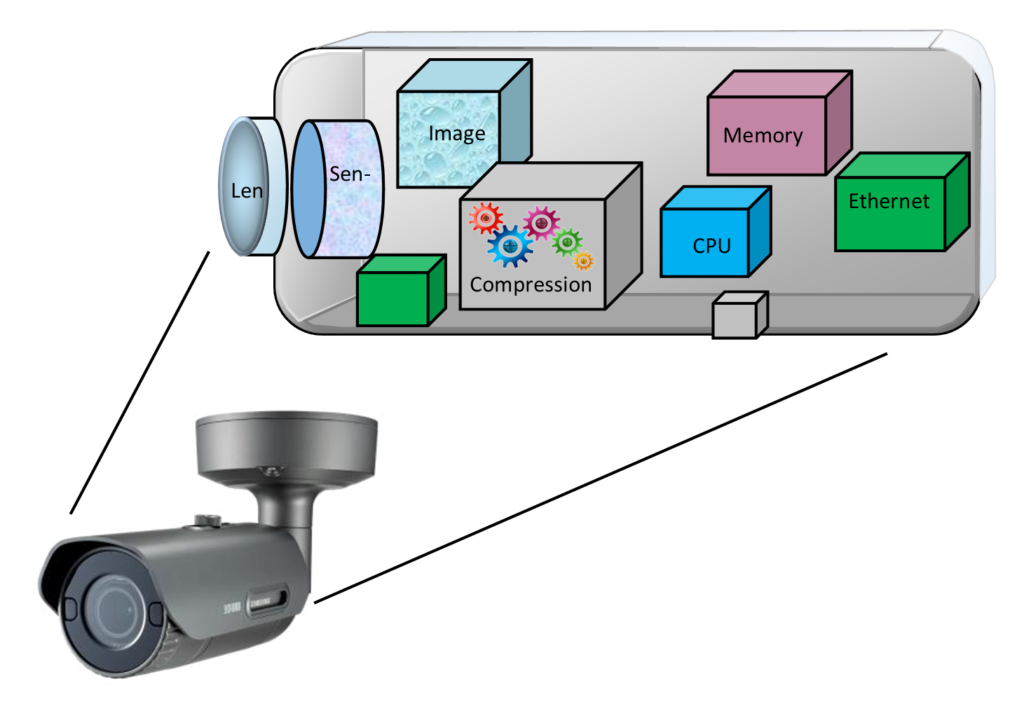
Credit: kintronics.com
What is an IP Camera?
An IP camera is a digital camera. It sends video over the internet. IP stands for Internet Protocol. This camera uses the internet to share video.

Credit: www.camius.com
Parts of an IP Camera
IP cameras have many parts. Each part has a job. Here are some important parts:
- Lens: The lens captures light. It helps make the picture clear.
- Image Sensor: This part changes light into video. It makes the video digital.
- Processor: The processor handles the video. It prepares it for the internet.
- Network Interface: This part connects to the internet. It sends video to your device.
How IP Cameras Work
IP cameras work in steps. Let’s go through these steps:
1. Capturing The Image
The lens sees the area. It collects light from the scene. This light goes to the image sensor.
2. Processing The Image
The image sensor changes light into a digital image. The processor then prepares this image. It compresses the image to make it smaller.
3. Sending The Image
The network interface sends the video. It uses the internet. It goes to your computer or phone.
4. Viewing The Image
You can see the video on your device. It shows what the camera sees. You can watch live or see recorded videos.
Why Use IP Cameras?
IP cameras have many benefits. Here are some reasons why they are useful:
- Remote Viewing: You can see video from anywhere. All you need is the internet.
- Easy to Install: They do not need many wires. This makes them easy to set up.
- High Quality: They offer clear and sharp video. You can see details easily.
- Smart Features: Some cameras have motion detection. They can alert you if something moves.
Types of IP Cameras
There are different types of IP cameras. Each type serves a purpose. Here are some common types:
| Type | Description |
|---|---|
| Dome Cameras | These are shaped like a dome. They are good for indoor use. |
| Bullet Cameras | These cameras are long and thin. They are good for outdoor use. |
| PTZ Cameras | PTZ stands for Pan, Tilt, Zoom. These cameras can move and zoom in. |
| Wireless Cameras | They connect to Wi-Fi. This makes them easy to install. |
How to Set Up an IP Camera
Setting up an IP camera is simple. Follow these steps:
- Choose a Spot: Pick a place for the camera. Make sure it covers the area you want.
- Mount the Camera: Use screws or adhesive. Fix the camera in place.
- Connect to Power: Plug the camera into a power source.
- Connect to Internet: Use a cable or Wi-Fi. Connect the camera to the internet.
- Install Software: Use the camera’s app or software. Follow the instructions to set it up.
- Test the Camera: Check if the camera works. Make sure you can see the video.
Security Tips for IP Cameras
IP cameras need to be secure. Here are some tips:
- Use Strong Passwords: Set strong passwords for your camera. Do not use easy-to-guess words.
- Update Firmware: Keep your camera’s firmware updated. This protects against bugs.
- Secure Your Network: Use a secure Wi-Fi network. Enable encryption to protect your data.
- Limit Access: Only give access to trusted people. Do not share your login details.
Frequently Asked Questions
What Is An Ip Camera?
An IP camera is a digital video camera. It transmits video over the internet or a network.
How Do Ip Cameras Connect To Networks?
IP cameras connect using Wi-Fi or Ethernet cables. They send data to network storage or cloud.
Can Ip Cameras Work Without The Internet?
Yes, they can. IP cameras can record to local storage without internet connectivity.
What Are The Benefits Of Using Ip Cameras?
IP cameras offer remote access and high-quality video. They are easy to install and scalable.
Conclusion
IP cameras are useful tools. They help keep places safe. Understanding how they work is important. Now, you know the basics of IP cameras. You can use this knowledge to choose and set up your own camera. Stay safe and secure!