Using an IP camera with an NVR (Network Video Recorder) helps you watch and record video. But what if you want to connect them without wires? This guide will show you how to connect your IP camera to your NVR wirelessly. The steps are simple and easy to follow.
What You Need to Know Before You Start
First, let’s explain some words. An IP camera sends video over the internet or your home network. An NVR records video from IP cameras. Wireless means no wires. You use Wi-Fi to send video from the camera to the NVR.
Before connecting, you must check some things:
- Make sure your IP camera supports Wi-Fi connection.
- Your NVR must support wireless cameras or have a Wi-Fi adapter.
- You need a strong Wi-Fi signal where you want to put the camera.
- Both devices should be on the same network.
Step 1: Prepare Your IP Camera
First, get your IP camera ready. Follow these steps:
- Plug in the camera with power.
- Use the camera’s app or software on your phone or computer.
- Find the Wi-Fi settings inside the app.
- Connect the camera to your home Wi-Fi network.
Remember, the camera must connect to the same Wi-Fi as your NVR. This way, they can talk to each other.

Credit: oossxx.com
Step 2: Prepare Your NVR
Now, get your NVR ready. Here is how:
- Turn on your NVR.
- Go to the settings menu.
- Look for “Network” or “Wi-Fi” settings.
- Connect your NVR to the same Wi-Fi network as the camera.
If your NVR does not have Wi-Fi built-in, you can buy a Wi-Fi adapter. Plug it in and follow the instructions to connect.
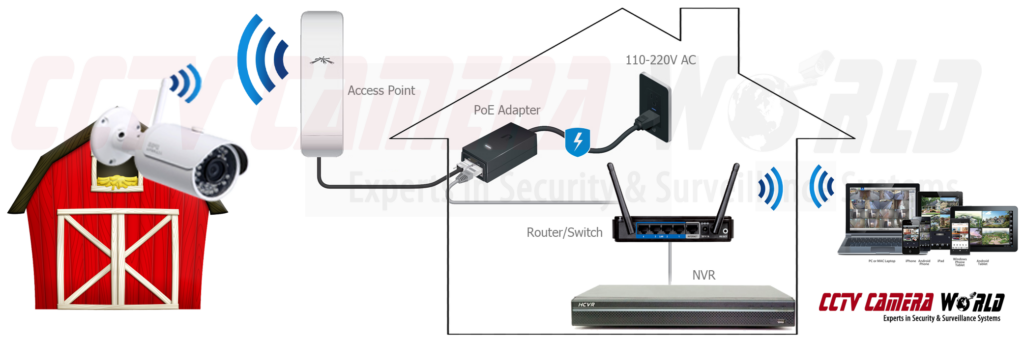
Credit: www.cctvcameraworld.com
Step 3: Add the IP Camera to Your NVR
After both devices are on the same Wi-Fi, you can add the camera to the NVR.
- On the NVR interface, find the option to add a camera.
- Choose “Add IP Camera” or “Wireless Camera.”
- Scan for available cameras on the network.
- Select your camera from the list.
- Enter the camera’s username and password if asked.
- Save the settings.
Your NVR should now connect to the camera wirelessly.
Step 4: Test the Connection
After adding the camera, check the video feed.
- Go to the live view on your NVR.
- See if the camera’s video shows up.
- If no video, check Wi-Fi signals and passwords.
- Restart the camera and NVR if needed.
Once you see the video, your wireless setup is working.
Tips for a Strong Wireless Connection
Wireless connections can be tricky. Here are some tips to keep it strong:
- Place the camera near your Wi-Fi router if possible.
- Avoid thick walls or metal objects between camera and router.
- Use Wi-Fi extenders if the signal is weak.
- Keep your camera and NVR firmware up to date.
- Use a strong password for your Wi-Fi network.
What to Do If Your Camera Does Not Support Wi-Fi
Some IP cameras only work with wires. In this case, you can:
- Use a powerline adapter to send internet over your home wiring.
- Move the camera closer to the NVR or router.
- Buy a wireless IP camera.
Benefits of Connecting IP Camera to NVR Wirelessly
Many people ask why connect cameras wirelessly. Here are some good points:
| Benefit | Explanation |
|---|---|
| No Need for Long Wires | Less mess and easier to install cameras anywhere. |
| Flexible Camera Placement | You can put cameras in places hard to reach with wires. |
| Easy to Move | Change camera spots without rewiring. |
| Clean Look | No wires hanging around outside or inside. |
Common Problems and How to Fix Them
Sometimes wireless connections fail. Here are common problems and fixes:
| Problem | Fix |
|---|---|
| No Video on NVR | Check camera power and Wi-Fi settings. |
| Camera Drops Connection | Move camera closer to router or add Wi-Fi extender. |
| Cannot Find Camera on NVR | Make sure both devices use the same network. |
| Slow Video Feed | Check internet speed and reduce camera resolution. |
Frequently Asked Questions
How Do I Connect An Ip Camera To An Nvr Wirelessly?
Use the camera’s Wi-Fi settings to link it to the same network as the NVR. Then add the camera via the NVR interface.
Can All Ip Cameras Connect Wirelessly To An Nvr?
No. Only cameras with built-in Wi-Fi or wireless support can connect without cables.
What Is The Best Wi-fi Range For Ip Camera And Nvr?
Keep devices within 100 feet for a strong, stable wireless connection.
Do I Need A Special Router For Wireless Ip Cameras?
A standard router with good Wi-Fi coverage usually works fine for wireless IP cameras.
Conclusion
Connecting an IP camera to your NVR wirelessly is simple. You need to prepare both devices, connect them to the same Wi-Fi, and add the camera to the NVR. Check your connection and adjust if needed. Wireless cameras give you more freedom in placement. Keep your network strong for the best video quality. Follow the steps carefully, and you will have a working system in no time.
Now you know how to connect your IP camera to an NVR wirelessly. Take your time and enjoy your security system.