If you want to set up a CCTV camera system, you need good tools. One important tool is the Power Over Ethernet (PoE) switch. This device helps your cameras work well. In this article, you will learn what a PoE switch is, why it is useful with CCTV cameras, and how to choose the right one.
What Is a Power Over Ethernet Switch?
A Power Over Ethernet switch is a special network switch. It connects devices like cameras to the internet. The switch sends both power and data through one cable. This cable is called an Ethernet cable.
Normally, devices need two cables: one for power and one for data. But a PoE switch uses only one cable. This makes installation easier and neater.
How Does a PoE Switch Work?
The PoE switch sends power to the camera through the Ethernet cable. It also sends data or video signals back to the switch. This means the camera can work without a separate power source.
Here is a simple way to understand it:
- The switch sends electricity through the cable.
- The camera uses this electricity to turn on.
- At the same time, the camera sends video data back to the switch.
This process saves time and money. You do not need extra power wires. You only need one cable for both power and data.
Why Use a PoE Switch With CCTV Cameras?
Using a PoE switch for CCTV cameras has many benefits. Here are some key reasons:
| Benefit | Explanation |
|---|---|
| Simple Installation | Only one cable is needed for power and data. This reduces wires and makes setup easy. |
| Cost Saving | No need for extra power cables or outlets near cameras. This lowers installation costs. |
| Flexibility | Cameras can be placed far from power sources. You only need Ethernet cable length. |
| Safety | PoE switches have built-in protection against power surges. This keeps devices safe. |
| Central Control | All cameras get power from one switch. Easier to manage and monitor the system. |
Types of PoE Switches
Not all PoE switches are the same. You should know the types before buying. The main types are:
- Unmanaged PoE Switch: Simple and easy to use. No special settings needed.
- Managed PoE Switch: Offers more control and settings. You can monitor traffic and change settings.
- PoE+ Switch: Provides more power than regular PoE. Good for cameras with extra features.
- PoE++ (or 4PPoE): Offers the highest power. Used for high-power devices.
For most home or small business CCTV systems, an unmanaged or PoE+ switch is enough.

Credit: www.amazon.com
How To Choose the Right PoE Switch for CCTV Cameras
Choosing the right PoE switch is important. Here are some points to think about:
1. Number Of Ports
Count how many cameras you want to connect. Each camera needs one port on the switch. Buy a switch with more ports than you need. This leaves room for future cameras.
2. Power Budget
Power budget means how much total power the switch can give. Check the power needs of your cameras. Make sure the switch power budget covers all cameras.
3. Data Speed
Look at the speed of the switch ports. Most cameras need at least 100 Mbps. For high-quality cameras, a 1 Gbps (Gigabit) switch is better.
4. Managed Or Unmanaged
If you want simple setup, choose unmanaged. If you want to control and monitor cameras, choose managed.
5. Brand And Quality
Choose a trusted brand with good reviews. A reliable switch lasts longer and works better.
Setting Up a PoE Switch With CCTV Cameras
Setting up a PoE switch with cameras is simple. Follow these steps:
- Mount your CCTV cameras in desired locations.
- Run Ethernet cables from each camera to the switch location.
- Connect each camera’s Ethernet cable to the PoE switch ports.
- Connect the PoE switch to your network router or recorder.
- Power on the switch. Cameras will start receiving power and send video data.
- Use CCTV software or a monitor to view the camera feeds.
That’s it! You have a working CCTV system powered by a PoE switch.
Common CCTV Cameras That Work With PoE Switches
Many CCTV cameras support PoE. Here are some popular types:
- IP Cameras: These cameras send video through the network. Most IP cameras use PoE.
- PTZ Cameras: Cameras that can pan, tilt, and zoom. Usually need more power, so PoE+ is good.
- Bullet Cameras: Long, tube-shaped cameras. Common for outdoor use.
- Dome Cameras: Round cameras often used indoors or outdoors.
Always check the camera specifications to confirm PoE compatibility.
Advantages of Using PoE Switch Over Other Methods
Here is a comparison of PoE switch with other power methods:
| Method | Wires Needed | Cost | Ease of Installation | Power Safety |
|---|---|---|---|---|
| PoE Switch | One Ethernet cable | Low | Easy | High |
| Separate Power Cable | Two cables (power + data) | High | Harder | Medium |
| Wireless Cameras | No cables for data, power cable needed | Medium | Medium | Medium |
Tips for Using PoE Switch With CCTV Cameras
- Use good quality Ethernet cables (Cat5e or Cat6) for best results.
- Keep cable length under 100 meters to avoid power loss.
- Place the PoE switch in a cool, dry place to avoid damage.
- Label cables and ports for easy management.
- Check the switch and camera manuals before installation.
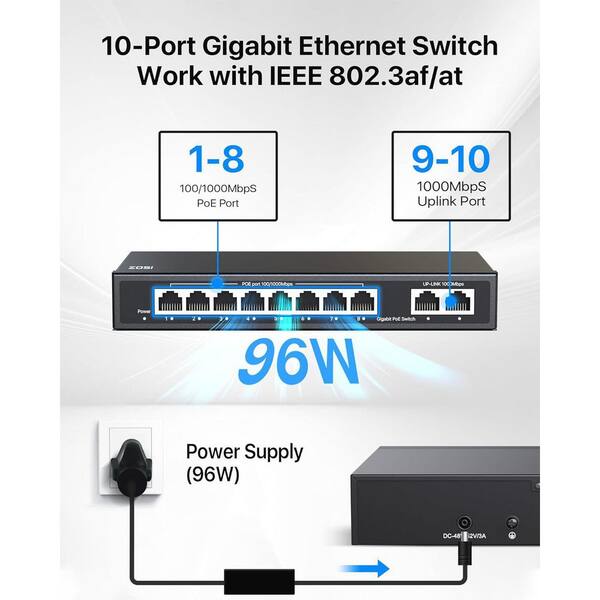
Credit: www.homedepot.com
Frequently Asked Questions
What Is A Power Over Ethernet (poe) Switch?
A PoE switch sends power and data through one Ethernet cable to devices.
How Does Poe Benefit Cc Cameras?
PoE simplifies wiring by using one cable for power and data.
Can Poe Switches Support Multiple Cc Cameras?
Yes, PoE switches can power and connect several cameras at once.
What Distance Can Poe Deliver Power To Cameras?
PoE can supply power up to 100 meters (328 feet) via Ethernet cable.
Conclusion
Power Over Ethernet switches are very useful for CCTV cameras. They make installation simple and clean. You only need one cable for power and data.
When choosing a PoE switch, think about how many cameras you have and their power needs. Also, check the data speed and switch type. Good planning helps your CCTV system work well.
Using a PoE switch saves money and time. It also makes your CCTV system safer and easier to manage. If you want a neat and reliable camera setup, a PoE switch is a smart choice.