CCTV cameras keep us safe. They watch our homes and businesses. But sometimes they stop working. It can be confusing and worrying.
Let’s learn what to do when a CCTV camera stops working. These steps can help fix the problem. They are easy to follow. Anyone can do it. Let’s start.
Check the Power Supply
First, check the power supply. Is the camera getting power? Look at the power cable. Is it connected? Sometimes, the cable might be loose. Ensure it is plugged in securely.
Check the power outlet. Does it work? Plug something else into it. If that device works, the outlet is fine. If not, the outlet might be the problem.
Inspect the power adapter. Is it working? It might be broken. You can try using a different adapter. This can help find out if the adapter is the issue.
Examine the Camera’s Connection
Next, check the camera’s connection. Is it connected to the network? Wired cameras use cables. Wireless cameras connect to Wi-Fi.
For wired cameras, check the cables. Are they plugged in tightly? Look for any damage. Replace damaged cables if needed.
For wireless cameras, check the Wi-Fi connection. Is the Wi-Fi signal strong? Move the camera closer to the router if needed. You can also restart the router. Sometimes, this helps fix the connection.
Inspect the Camera Lens
The camera lens might be dirty. Clean it gently. Use a soft cloth. Don’t scratch the lens. A clean lens gives a clear picture.
Check for any physical damage. Is the lens cracked? A cracked lens can’t capture images well. You may need to replace it.
Look at the Settings
Check the camera settings. Sometimes, the settings change by mistake. Ensure the camera is set to record. Make sure the motion detection is on if needed.
Check the recording schedule. Is it set to the right times? Adjust the schedule if needed.
Check the storage settings. Is there enough space to save videos? Delete old recordings if needed.
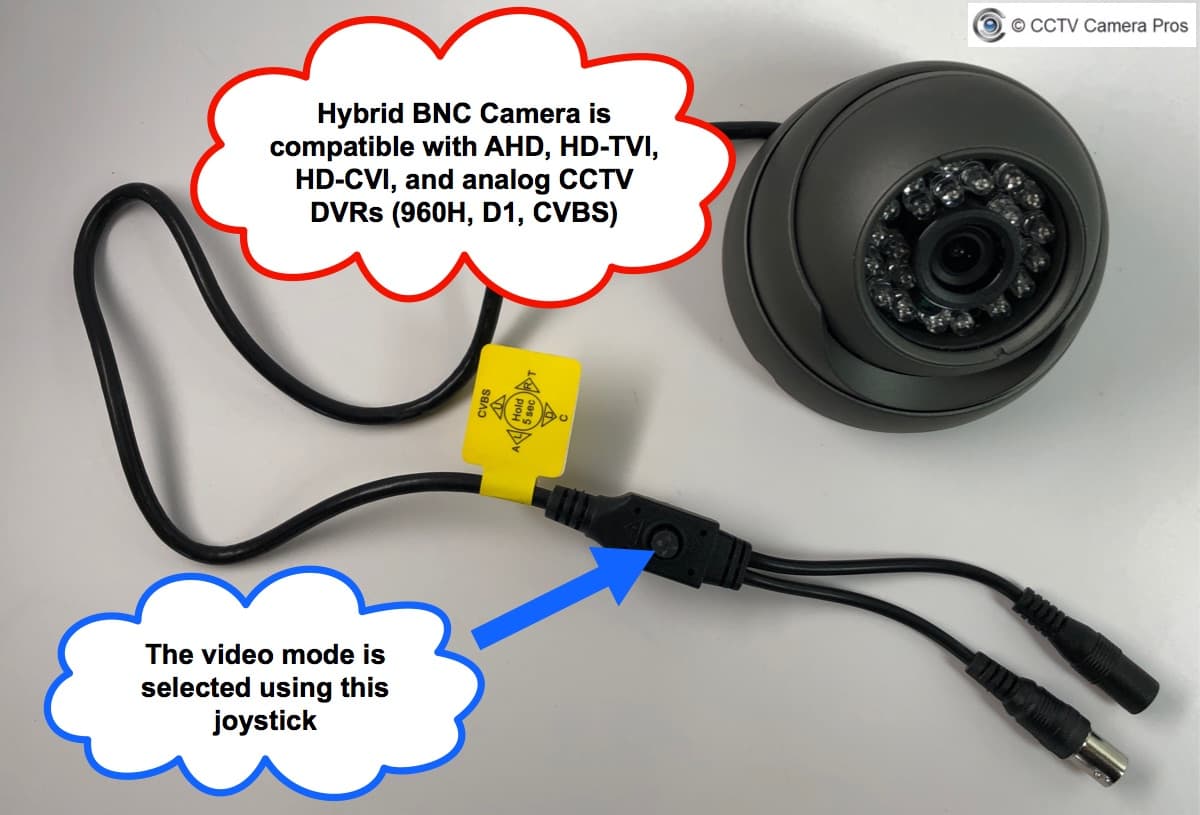
Credit: videos.cctvcamerapros.com
Check for Software Updates
Software updates help cameras work better. Check if there are any updates. Update the camera’s software if needed. This can solve many problems.
Most cameras update automatically. But sometimes, you need to do it manually. Follow the instructions provided by the camera maker.
Restart the Camera
Restarting can fix many problems. Turn off the camera. Wait for a minute. Turn it back on. This can refresh the system.
Sometimes, a simple restart is all you need. It can clear small errors and bugs.
Check for Obstructions
Look around the camera. Is something blocking its view? Remove anything that blocks the lens. A clear view helps the camera work well.
Look at the lighting. Is there enough light? Cameras need light to see. Add more light if needed.
Examine the DVR or NVR
CCTV cameras record to DVR or NVR. Check these devices too. Are they working properly? Check the connections. Are all cables plugged in securely?
Check the storage. Is there enough space? Delete old footage if needed.
Consult the User Manual
The user manual can be helpful. It has useful information. Look for troubleshooting tips. Follow the instructions given in the manual.
Each camera is different. The manual provides specific information for your camera.
Contact Customer Support
If you tried everything and it still doesn’t work, don’t worry. Contact customer support. They can help you solve the problem.
Have your camera’s details ready. This includes the model number and purchase date. It helps customer support assist you better.
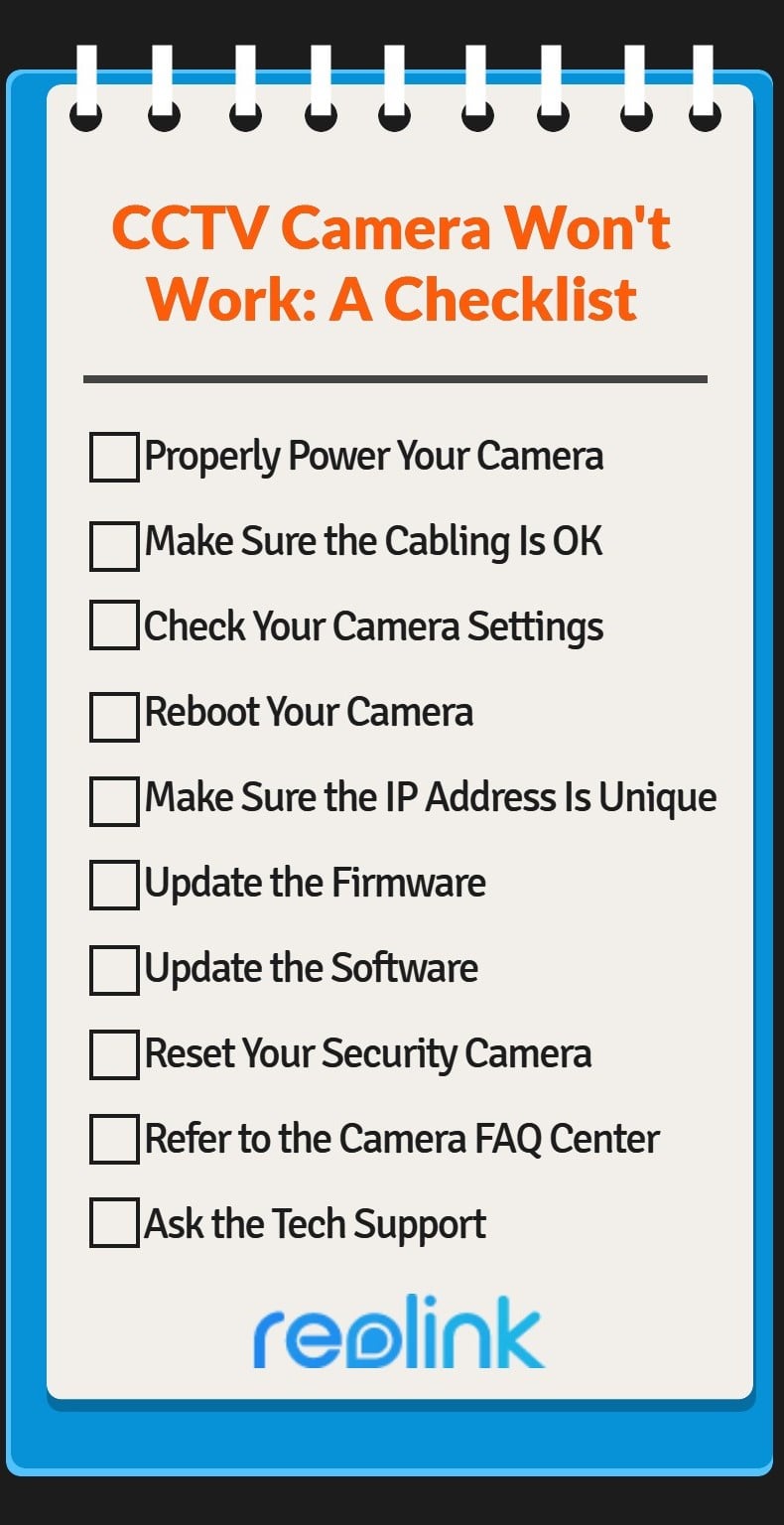
Credit: reolink.com
Consider Professional Help
Sometimes, a professional can help. They know how to fix cameras. Consider hiring a professional if needed. They can fix the issue quickly and safely.
Look for a trusted professional. Ask friends or family for recommendations.
Prevent Future Problems
Once the camera is working, keep it that way. Regular maintenance helps prevent problems. Clean the lens often. Check the connections regularly. Update the software when needed.
Make sure the camera has a good view. Remove any obstructions. Check the power supply often.
Following these steps keeps the camera in good condition. It will work well and keep you safe.
Frequently Asked Questions
Why Is My Cctv Camera Not Working?
CCTV cameras may not work due to power issues, faulty connections, or software glitches. Check these first.
How Do I Reset A Cctv Camera?
Locate the reset button on the camera. Hold it for 10 seconds. This resets the camera.
What Can Cause Cctv Video Loss?
Video loss can result from cable damage, power issues, or incorrect settings. Inspect these areas.
How To Fix Blurry Cctv Footage?
Clean the camera lens. Adjust focus settings. Ensure adequate lighting for clear images.
Conclusion
When a CCTV camera stops working, it can be stressful. But don’t worry. Follow these easy steps. Check the power, connections, and settings. Clean the lens. Look for obstructions.
Restart the camera. Update the software. Check the DVR or NVR. Consult the user manual. Contact customer support if needed. Consider professional help.
With these steps, you can fix the problem. Keep your camera working well. Stay safe and secure.